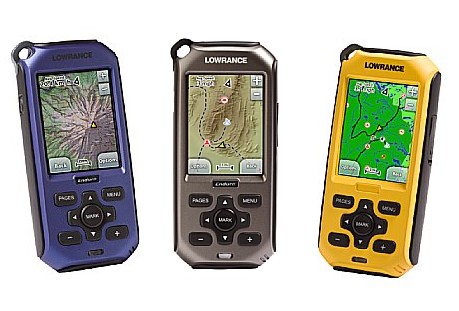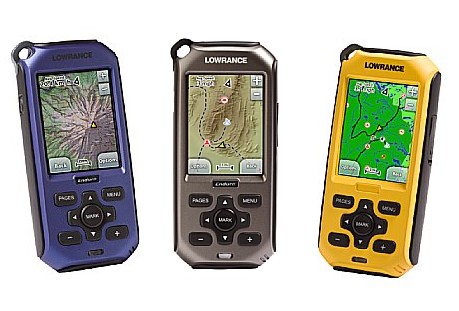Running OziExplorerCE on a Lowrance
Endura GPS
The Lowrance Endura range of GPS systems use Windows CE as
the Operating System and can run OziExplorerCE.
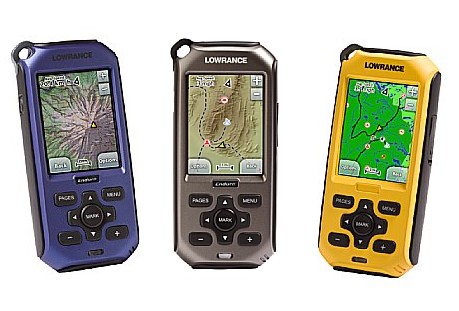
Running OziExplorerCE
on the Endura (all models)
- Download this OziExplorerCE
download OziExplorerCE for
Endura
- Put it in a OziExplorer
folder on the Micro SD memory card (the folder must be called OziExplorer,
any other name will not work).
- Download the Installer.zip file here -
download installer
- Unzip the installer.zip and put the installer.exe program
and aygshell.dll in the
root folder of the Micro SD memory card (both files are needed otherwise
installer.exe will not run).
- If you have an Endura Sierra see the Sierra section below
to get another file.
- Put the Micro SD card in the Endura.
- Turn on the Endura.
- You do not need to run installer.exe it will run
automatically and must always be on the SD card.
- You will be presented with a menu
to run the Endura software or the OziExplorer software.
Notes
- OziExplorerCE may not "Auto" find the gps so use these
settings
Communication Port = COM2 Baud = 4800 Sentence = GPRMC
- You cannot switch between the Endura software and
OziExplorer, the Endura must be restarted to switch.
- If the GPS in the Endura does not work restore the factory
settings on the Endura Settings menu.
Using the Compass and
Altitude Sensors of the Endura Sierra
Do not use this file if you do not have the Sierra model as
other models do not have sensors.
Download this file - download
Unzip the file and put the endura_sierra.dat file in the
OziExplorer folder on the Micro SD card.
This file activates the Endura mode in OziExplorerCE and the
compass and altitude sensors are used. The contents of the file are not
important.
The OziExplorerCE Screen Designer has additional buttons and
parameters for use with the Sierra, including options for calibrating the
Altitude and the Compass.
The main Compass calibration can be done in the Endura software.
Home ] [
OziExplorer ] [
OziExplorerCE ] [
OziExplorer3D ] [
Purchasing ] [
Maps ] [
Utilities ] [
Support ] [
Links ] [
Future Changes ] [
Information ] [
Australian Page ] [
Site Map ]