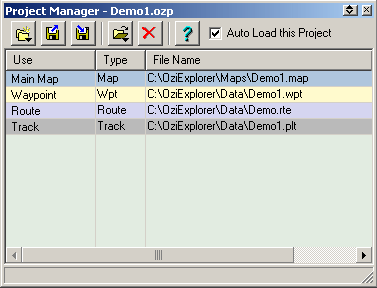
Project Manager
The Project Manager allows a map and data files (waypoint, route, tracks, point and event) to be grouped for loading into OziExplorer by loading a project file (.ozp). Use the "Load Project File" option on the Load Menu to load a project which has been created. A project file can be loaded automatically when OziExplorer starts.
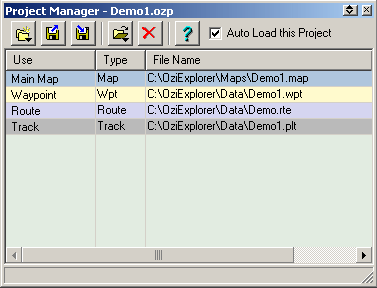
Buttons
![]() Select from
the drop down menu.
Select from
the drop down menu.
Create a Blank Project - Creates a new blank project.
Create a New Project from the Current Map - Creates a new project from the map and data files (waypoint, route, tracks, point and event) currently loaded. The data (waypoints, tracks etc) must be saved before they can be added to the project.
![]() Loads a project file
into the Project Manager and displays the files in the list. This does not load
the project into OziExplorer, use the "Load Project File" option on the Load
Menu to do this.
Loads a project file
into the Project Manager and displays the files in the list. This does not load
the project into OziExplorer, use the "Load Project File" option on the Load
Menu to do this.
![]() Saves the list to a
project file (.ozp).
Saves the list to a
project file (.ozp).
![]() Select from the
drop down menu to add a file to the project. Multiple Track and Point files can
be added to a project (up to 75 each) but only one map file, one waypoint
file, one route files and 1 event file can be added to a project.
Select from the
drop down menu to add a file to the project. Multiple Track and Point files can
be added to a project (up to 75 each) but only one map file, one waypoint
file, one route files and 1 event file can be added to a project.
![]() Deletes selected
files from the project.
Deletes selected
files from the project.
![]() Shows the Project
Manager help.
Shows the Project
Manager help.
![]() Auto Load this
Project - Auto loads the current
project when OziExplorer starts.
Auto Load this
Project - Auto loads the current
project when OziExplorer starts.